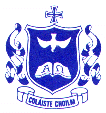 Colaiste Choilm CBS Swords
Colaiste Choilm CBS Swords
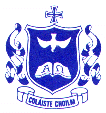 Colaiste Choilm CBS Swords
Colaiste Choilm CBS Swords
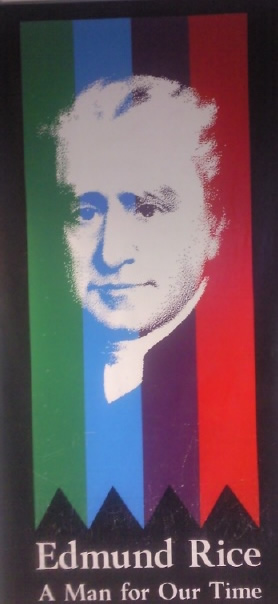
1.0 Introduction
Colaiste Choilm CBS recognizes that access to Information and Communication Technology (ICT) gives our students enhanced opportunities to learn, engage, communicate and develop skills that will prepare them for many aspects of life.
To that end, Colaiste Choilm CBS provides access to ICT for student use.
This Acceptable Use Policy outlines the guidelines and behaviours that our students are expected to follow when using school technologies or when using personally-owned devices on the Colaiste Choilm CBS campus or at Colaiste Choilm CBS organised activities.
1.1 Technologies Covered
Colaiste Choilm CBS may provide students with Internet access, desktop computers, digital imaging equipment, laptop or tablet devices, video-conferencing capabilities, virtual learning environments, online collaboration capabilities, online discussion forums, email and more.
As new technologies emerge, Colaiste Choilm CBS may provide access to them also.
The policies outlined in this document are intended to cover all online technologies used in the school, not just those specifically mentioned.
1.2 Colaiste Choilm CBS ICT Network
Colaiste Choilm CBS computer network is intended for educational purposes
· Students are expected to respect that the web filter is a safety precaution, and should not try to circumvent it when browsing the Web. If a site is blocked and a student believes it shouldn’t be, the student can ask his/her teacher submit the site for review. This is done via the National Centre for Technology in Education’s filtering service FortiGuard
1.3 Colaiste Choilm CBS email and online collaboration
Colaiste Choilm CBS may provide students with email accounts for the purpose of school-related communication. Availability and use is restricted based on school policies.
Email accounts should be used with care. Email usage may be monitored and archived.
Colaiste Choilm CBS recognises that online collaboration is essential to education and may provide students with access to a variety of online tools that allow communication, sharing, and messaging among students.
Students are expected to communicate with the same appropriate, safe, mindful and courteous conduct online as offline.
1.4 Colaiste Choilm CBS’s own mobile devices
Colaiste Choilm CBS may provide students with mobile computers, digital recorders or other devices to promote learning both inside and outside of the school. Students should abide by the same expected use policies, when using school devices off the school network, as on the school network.
Students are expected to treat these devices with respect. They should report any loss, damage, or malfunction to their teacher staff immediately. Students may be financially accountable for any damage resulting from negligence or misuse. Use of school-issued mobile devices will be monitored.
1.5 Mobile devices in the possession of Colaiste Choilm CBS students
Students may NOT use personally-owned devices (e.g. laptops, tablets-computers, digital-cameras, and smart-phones) while on the school premises
1.6 Colaiste Choilm CBS Security
Students are expected to take reasonable safeguards against the transmission of security threats over the school network. This includes not opening or distributing infected files or programmes and not opening files or programmes of unknown or un-trusted origin.
Use commom sense if you think a website does not look right. Inform your teacher. Think twice before you click on anything you feel is not right.
If you believe a computer or mobile device you are using might be infected with a virus, please alert your teacher.
Do not attempt to remove the virus yourself or download any programmes to help remove the virus.
Students should not download or attempt to download or run .exe programmes over the school network or onto school resources. You may be able to download other file types, such as images of videos.
For the security of our network, download such files only from reputable sites, and only for educational purposes.
1.7 Netiquette
Netiquette may be defined as appropriate social behaviour over computer networks and in particular in the online environment. To this end
More detailed examples of expected use and unacceptable use are given in Appendices One and Two.
1.8 Personal Safety
If you see a message, comment, image, or anything else online that makes you concerned for your personal safety, bring it to the immediate attention of
1.9 Cyber-bullying
Harassing, flaming, denigrating, impersonating, outing, tricking, excluding and cyber-stalking are all examples of cyber-bullying.
1.10 Violations of this Acceptable Use Policy
Violations of this policy in Colaiste Choilm CBS may have disciplinary repercussions, including:
I have read and understood this Acceptable Use Policy and agree to abide by it:
___________________________________(Student Signature)
I have read and discussed this Acceptable Use Policy with my child:
_____________________________________(Parent / Guardian Signature)
Appendix 1 Examples of Acceptable Use
I will:
This is not intended to be an exhaustive list. Students should use their own good judgment when using school technologies.
Appendix 2 Examples of Unacceptable Use
I will not:
We are all concerned about Cyber Bullying. Click ![]() or below for Guidelines on how we should deal with it.
or below for Guidelines on how we should deal with it.